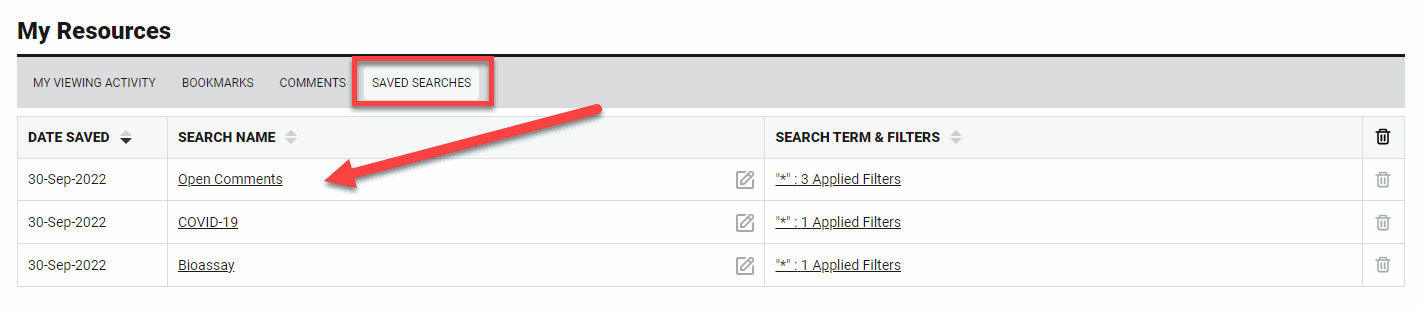Your Viewing Activity and Bookmarks Section
With USP—NF/PF's individual account model, the Dashboard allows workspace personalization so that bookmarks and viewing activity are saved for each user.
My Viewing Activity
When you browse in the USP—NF/PF application, your recently visited pages are automatically saved in the My Viewing Activity list on the Dashboard. This lets you quickly access your recently accessed pages without searching or navigating for them. Click on a page link to go directly to that page.
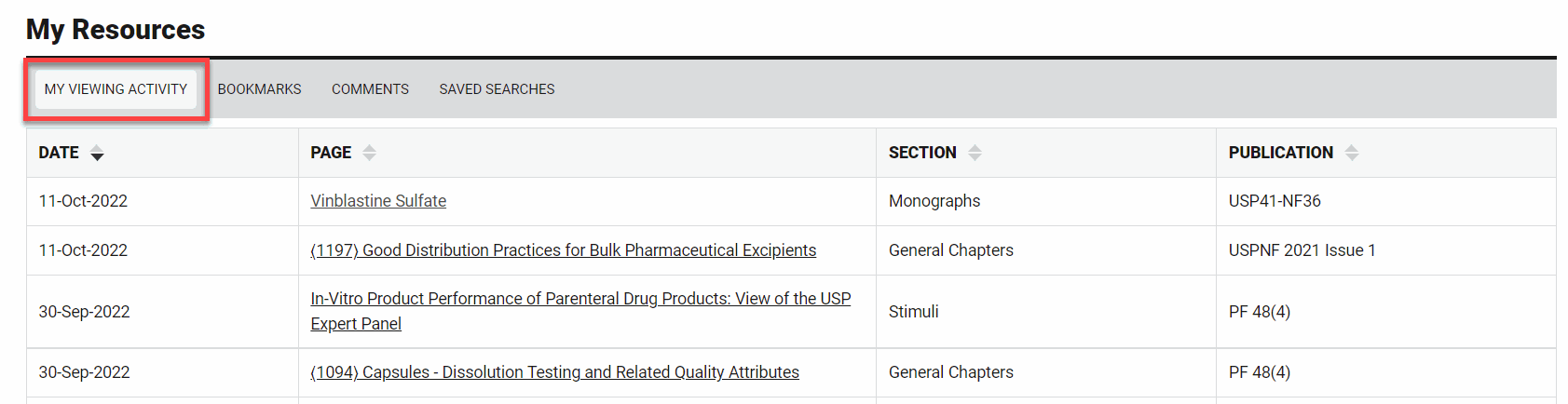
Bookmarks Tab
When you mark USP—NF/PF document pages for bookmark, they are saved in the Bookmarks list on the Dashboard. Click on a bookmark link to go directly to that page.
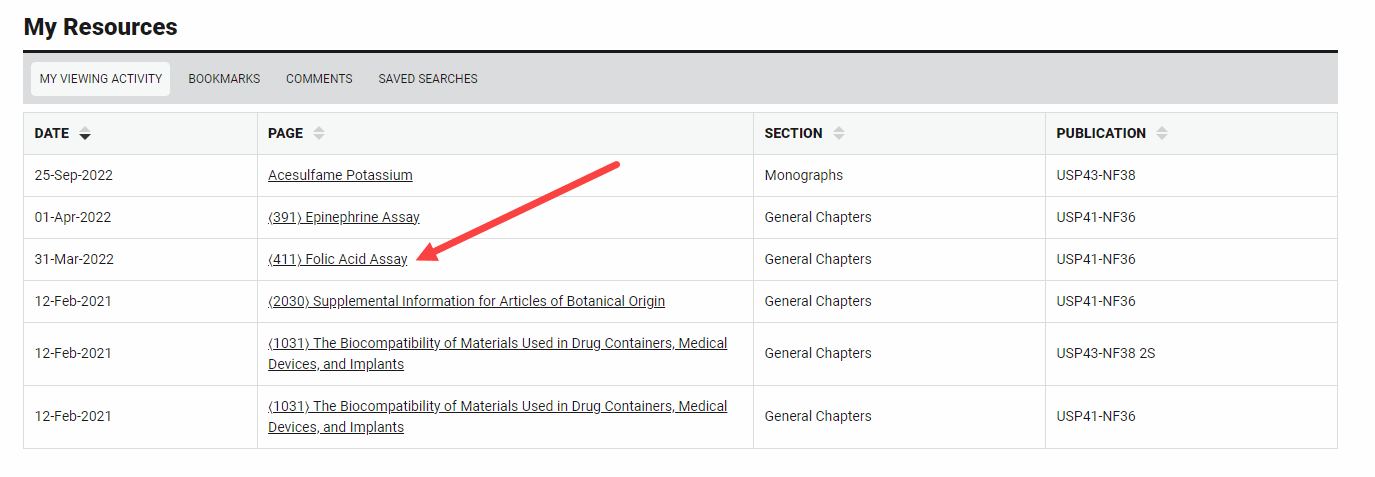
Note: The Bookmarks Icon at the top right of the menu contains a more limited view of the bookmarks list.
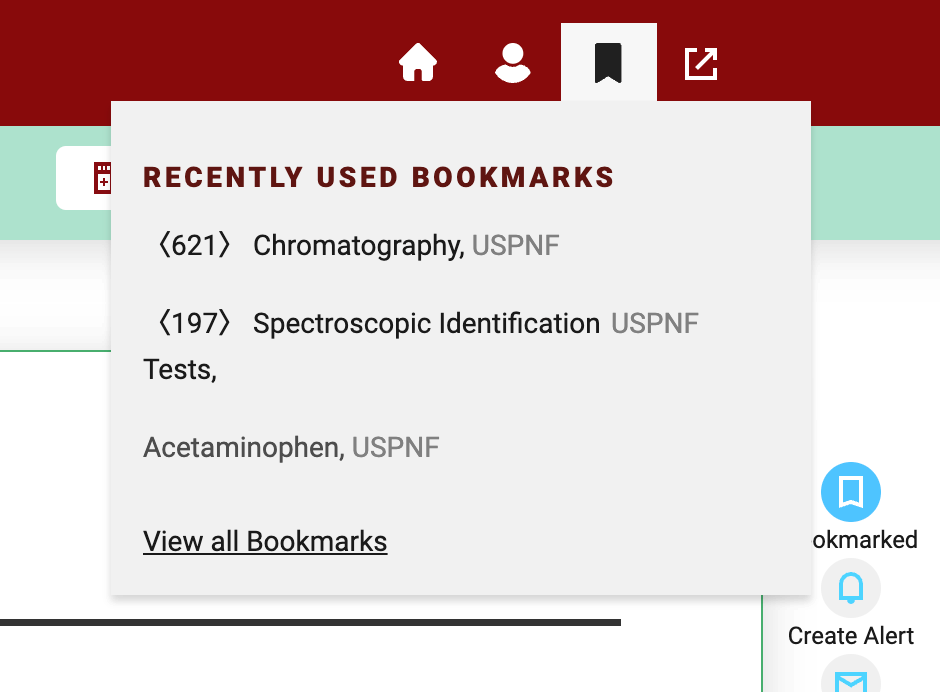
Comments Tab
The comments tab shows a list of all documents where you made comments. Click the document name to go directly to that page.
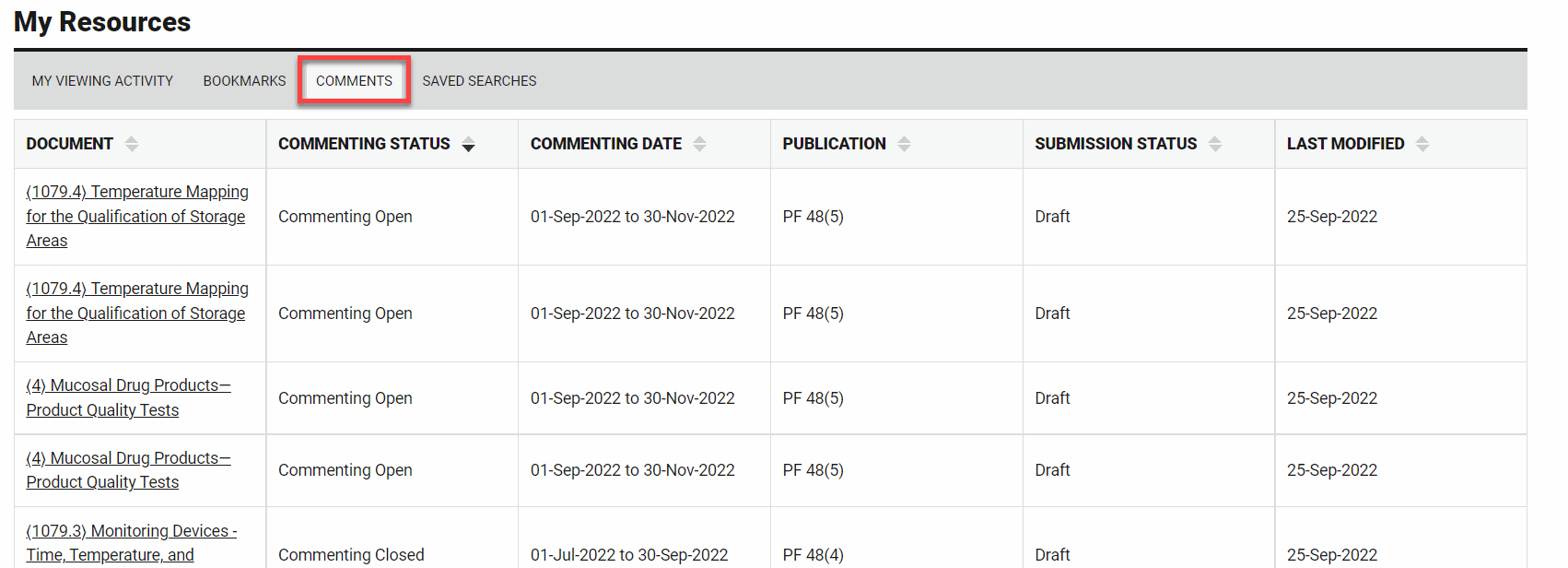
Saved Search
When you save a search from the search page, they are saved in this tab on the Dashboard. Click the saved search link to go directly to those search results.