Dashboard Homepage Content
The USP—NF/PF Online Dashboard is the first page you see when you login to USP—NF/PF Online. The Dashboard is a one-stop resource for users to access their personalized workspace, video tutorials, and events and trainings. It is divided into the following sections: Top Bar, Navigation Menu, and Dashboard Homepage Content. The content section contains Helpful Information, Currently Official Banner, Bookmarks and Viewing Activity section, and the Events and trainings section.
NOTE: Compounding Compendium users see a slightly different header that allows users to easily see that they are using this product. See the image below.
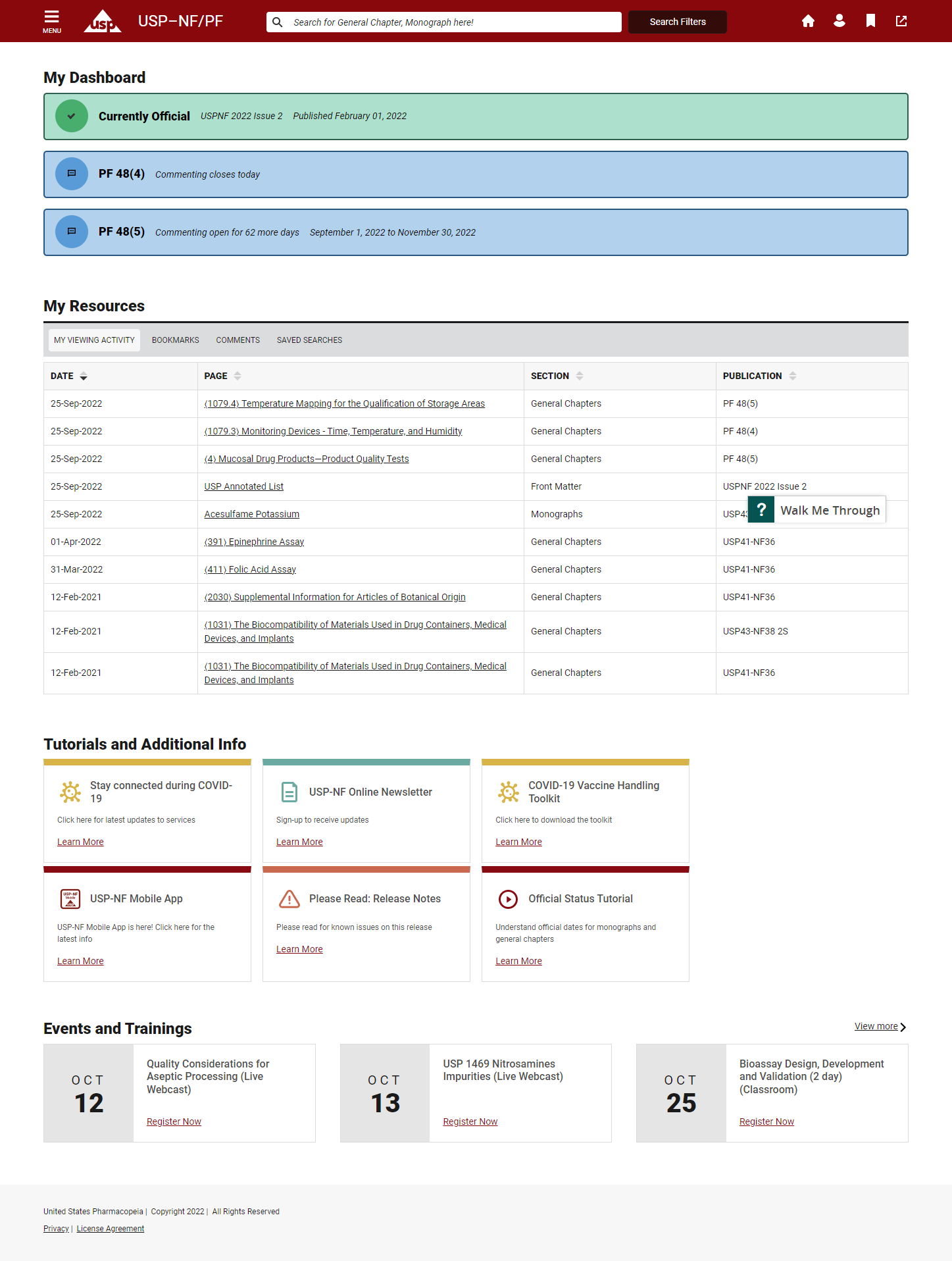
The dashboard Homepage content contains My Dashboard, My Resources, Tutorials and Additional Info, and Events and Trainings.
My Dashboard
This section is located at the very top of the Dashboard Homepage. It contains three banners that act as shortcuts to the most current publications for the USP-NF, and the two most current editions of the Pharmacopeial Forums (PF). The currently official version of the USP-NF is indicated in the green bar.
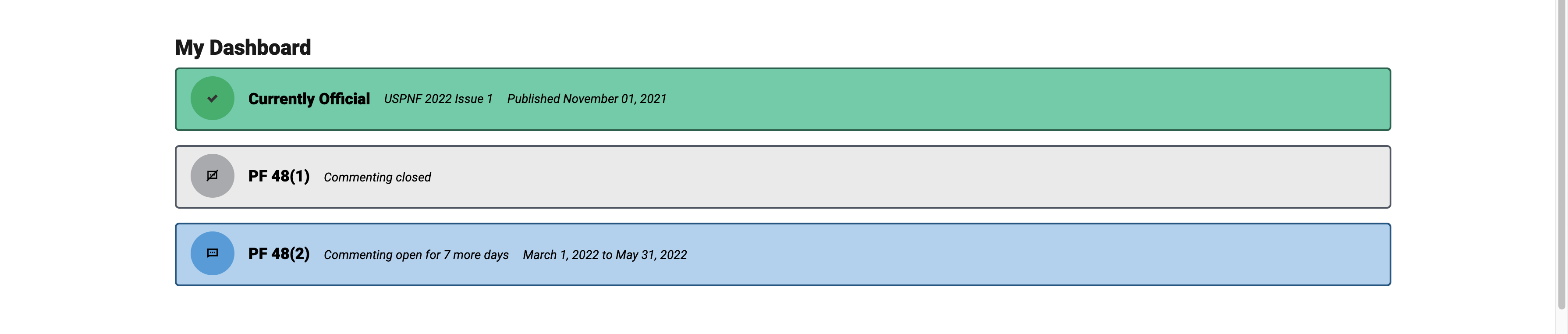
NOTE: Compounding Compendium users see an orange New and Changed banner as the top banner in My Dashboard in addition to the most commonly used chapters in yellow.
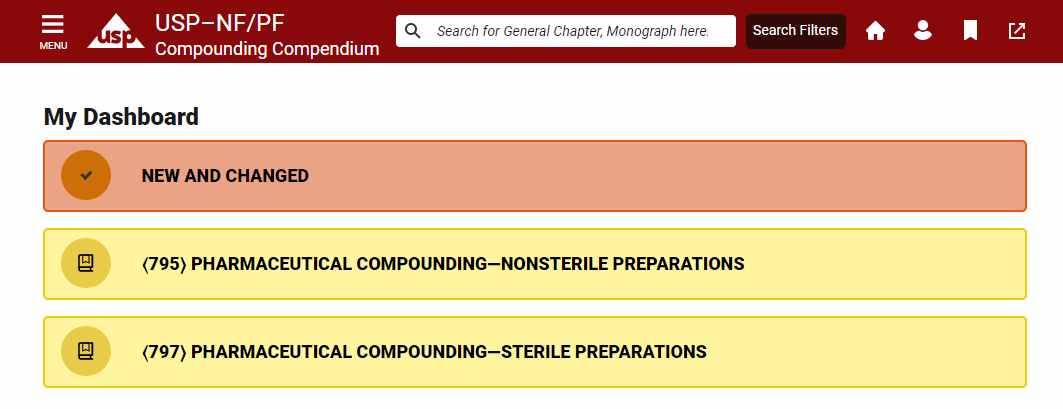
My Resources (Viewing Activity, Bookmarks, Comments, and Saved Search)
My Resources is divided into the following sections: My Viewing Activity, Bookmarks, Comments, and Saved Search.
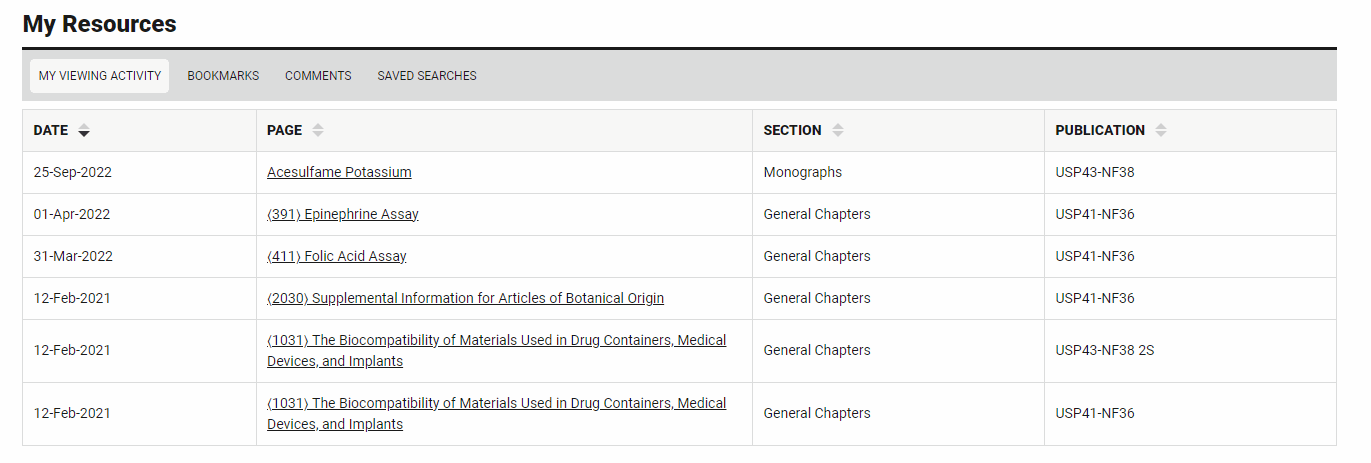
Tutorials and Additional Info
The main area of the dashboard lists many helpful USP—NF/PF video tutorials and useful application links. The video tutorials are useful in helping you get started with the new USP—NF/PF application.
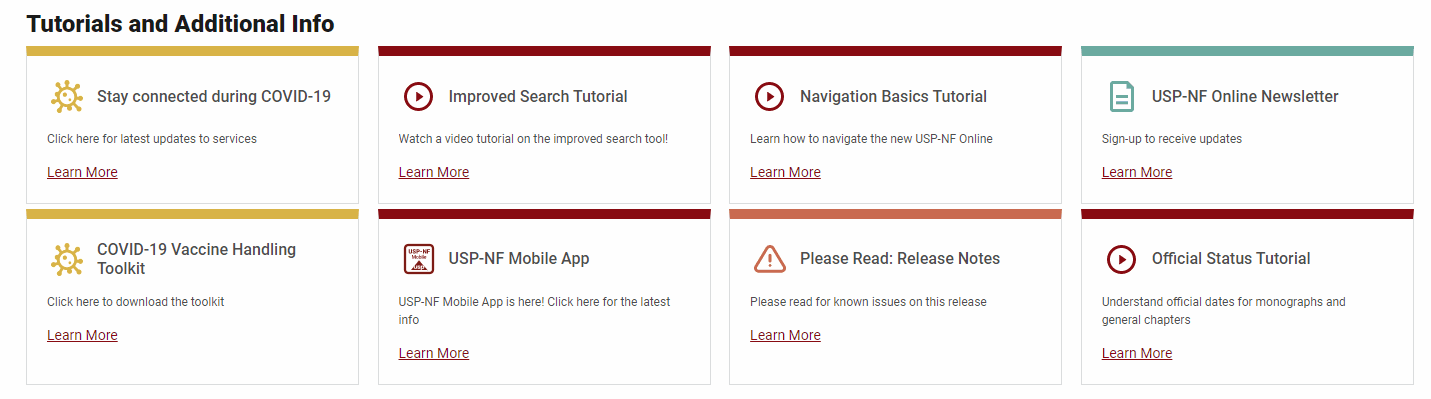
Events and Trainings Section
At the very end of the dashboard page, you see a list of upcoming USP events and trainings. You can also view the complete events and trainings calendar by clicking the View More> link. This link redirects you to the USP Events and Trainings page.

USP-NF Online Help