Login/Logout Info
When launching USP—NF/PF Online, the first page displayed is the USP Access Point Login page. The Login page also re-displays after 90 minutes of inactivity in the USP-NF/PF Online application. If your session expires, you are prompted to log in again.
Logging Into USP—NF Online
You can login to USP—NF/PF Online from the USPNF/PF Home page (www.uspnf.com). Click the Login drop-down menu on the top right and then choose USP-NF/PF Online option. The USP Access Point login page is displayed.
Note: USP-NF/PF Online is accessible through USP's single-sign on feature, USP Access Point, which is more secure and allows you to access USP's free and paid resources and applications with your single user account. Read instructions and information on USP Access Point using this link.
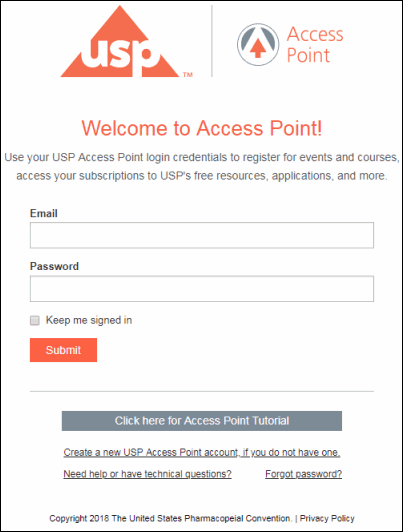
To log in, type, your email and password in the labeled fields of the login page and then click the Submit button. Your username is visible as you type it. However, for security reasons, your password is encrypted as you type it.
Note: Usernames and passwords are case sensitive.
If you are experiencing problems logging into the application or have forgotten your username or password, please contact the USP technical support team.
Note: By default, the system logs you off after 90 minutes of inactivity. To prevent this from happening click the Keep me signed in check box on the login page.
Upon logging in, you are taken to the USP—NF/PF Online Dashboard. The new USP—NF/PF Online gives you access to all available USP—NF/PF versions in one application without you having to login to separate publications. By default, you are always shown the Currently Official version of USP—NF/PF Online, but you can easily toggle between other versions of USP—NF/PF Online without logging out.
Logging Off USP—NF/PF Online
To log off, click the Hi, <Your User Name> down arrow and then click the Logout button. This logs you out of your current session and returns you to the Login page.
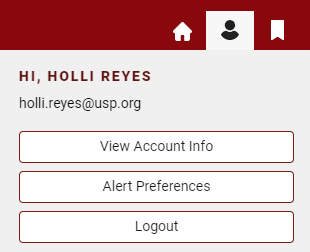
Note: You should always log off when you are finished using USP—NF/PF to prevent unauthorized users from accessing the application.
USP-NF Online Help