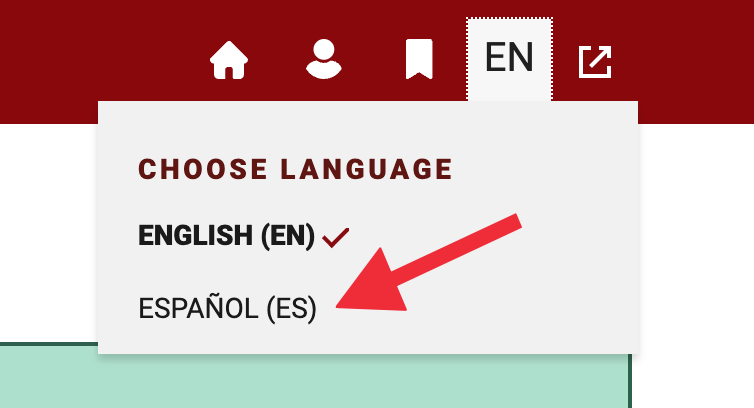What's New
USP recently launched an updated version of the USP-NF Online that incorporates the full content from the USP-NF Online along with the Pharmacopeial Forums (PF) in one unified platform. These changes improve your overall user experience and make it simpler to view and track changes between USP-NF and documents. All the current content and functionality continues to be available, along with enhancements, including:
- Ability to view USP-NF and PF documents in the same interface and document timeline.
- Improved Search functionality, including the ability to limit searches by Title or Category.
- Ability to save frequently used searches.
- Improved document status indicators, including the Commenting status for PF documents.
- Simplified user interface (UI) to improve the user experience.
- New commenting form with the ability to save comments to draft and print comments.
- Language Toggle Option both at the interface level and at the document level (for only those end-users that have a subscription to both the English and the Spanish USP-NF/PF Online)
- Accessibility bar added to the dashboard, search and navigation pages, and document view
- Easily identify document versions
USP—NF/PF Online Spanish Edition
USP—NF/PF Spanish Edition is now available for Spanish speaking users to let them access information easily and quickly. The Spanish edition shows documents from USP43 – NF38 and subsequent publications.
Language Toggle Option Both at Interface Level and at the Document Level
Users can buy subscriptions for English, Spanish, or for both English and Spanish. If a user buys both English and Spanish subscriptions, the user can toggle between the Spanish and English edition content.
Note: Some of the older monograph documents may not be available in Spanish. In that case, English version of that document is displayed.
Interface-level Language Toggle
The interface-level language toggle option is available on the Dashboard for the users who purchased both English and Spanish subscriptions. Using this language toggle, they can view USP—NF/PF Online interface either in English or in Spanish. For example, when the user chooses English, the interface looks like this:
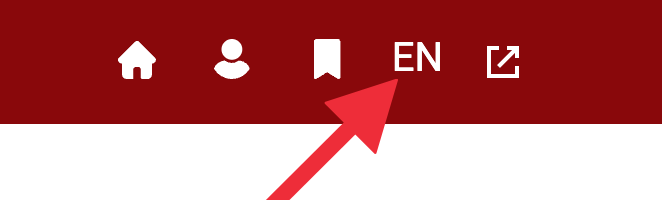
In the English interface, documents, and navigation are in English.
When a user chooses the Spanish language, then the interface changes to Spanish language. An example is shown:

In the Spanish interface, documents, and navigation are in Spanish.
Accessibility Bar
To make USP—NF/PF application 508 compliant, the accessibility bar is added to the dashboard page, search and navigation pages, and to the document view page. The accessibility bar helps users navigate the application without any accessibility barriers.
Easily Identify Documents Versions
When viewing a document, the History menu of the Document Tools lists all available versions for that document.
Search By Document Title Only
Users have the option to search by document title only and to limit searches to specific document sections.
Filter Search Results By Publications
The Filter by Publications option is available on the Filters panel and allows you to view results from specific publications. Multiple publications can be selected. The currently official publication is indicated with a green check mark.
Highlighted Search Terms
When you open a document from the search result, the search term is highlighted throughout the document, but these highlights can be turned off if desired.
Accessing All Bookmarks
The Bookmarks menu at the top of the Dashboard allows you to access a list of saved bookmarks.
USP-NF Online Help